Normally a regular CD / DVD is used to install (or reinstall) windows but when your Optical Drive is not in a good condition, you are unable to install windows from CD / DVD. Installing windows via USB stick only takes 15-20 minutes faster then CD / DVD method. Windows installing with USB is also needed where your laptop is come without Optical Drive. In this tutorial, we will create a windows 7 / 8 Boot able stick.
Reqirements:
- USB 4 GB (Minimum)
- Windows 7 USB/DVD download tool (Download)
- Windows 7 / 8 ISO File (Search Online for Windows ISO Files) or
How to Create Windows 7 / 8 Boot able USB?
- Insert your USB in usb port and format it
- Install Windows 7 USB/DVD download tool and open
- Click on Browse and locate your windows iso file and Next
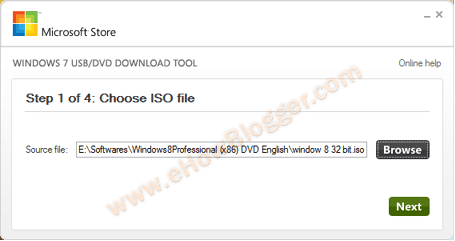
- From Choose media type select USB
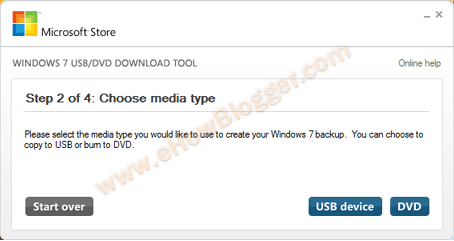
- Select your USB you want to make boot able and Press Begin copying
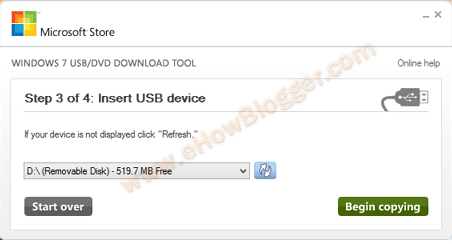
- Windows files are now copying on disk
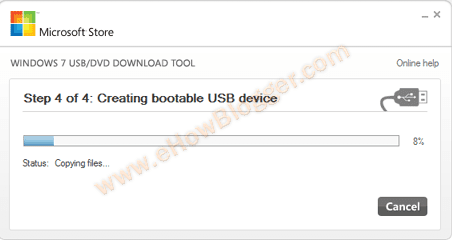
- After copmpletion, remove USB and install your windows.
Hope you have not any problem, if any write in comments!!
Get Latest Updates


0 comments:
Post a Comment
We’re eager to see your comment. However, Please Keep in mind that all comments are moderated manually us according to our comment policy, and all the links are nofollow. Using Keywords in the name field area is forbidden.
Regards:
Zaka Ur Rahman